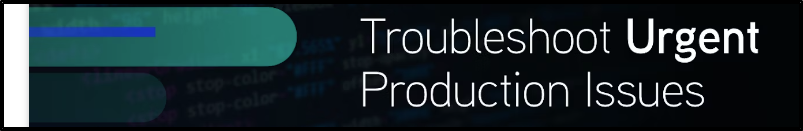
Analyzing software application production issues requires a systematic approach to identify, isolate, and resolve the problems. Here’s a step-by-step guide on how to analyze software application production issues:
- Reproduce the Issue: Start by reproducing the issue in a controlled environment. This step is crucial to understand the problem and gather relevant information. Note down the exact steps and conditions that trigger the issue.
- Gather Information: Collect all the necessary information related to the issue. This includes error messages, log files, stack traces, input data, and any other relevant data points. The more information you have, the better you can analyze the problem.
- Identify the Scope: Determine the impact and scope of the issue. Is it affecting a specific user or a broader audience? Does it occur consistently or intermittently? Understanding the scope helps in prioritizing and allocating resources effectively.
- Analyze Logs and Error Messages: Dive into the logs and error messages to identify any patterns or recurring issues. Look for any exceptions, warnings, or error codes that can provide insights into the root cause. Cross-reference the information with your knowledge base or documentation to gain a deeper understanding.
- Review Code Changes: If the issue started occurring after a recent code change or deployment, review the relevant code changes. Look for any potential bugs, regressions, or unintended consequences introduced during the development process. Pay attention to recent configuration changes or updates to external dependencies.
- Debugging and Troubleshooting: Use debugging tools and techniques to narrow down the issue. This may involve stepping through the code, inspecting variables, and checking the program flow. Break the problem into smaller parts and isolate the components or modules that might be causing the issue.
- Test Environment: Check if the issue is specific to a particular environment, such as a specific operating system, browser version, or hardware configuration. Testing the application in different environments can help identify environmental dependencies or compatibility issues.
- Collaborate with Team: If you’re unable to identify the issue, seek assistance from your team members or subject matter experts. Collaborative problem-solving often yields better results by leveraging collective knowledge and experience.
- Prioritize and Track: Prioritize the identified issues based on their impact and severity. Create a tracking system, such as a bug tracking tool, to record and manage the issues. This helps in organizing the work and ensuring that nothing falls through the cracks.
- Root Cause Analysis: Once the issue is resolved, perform a root cause analysis to determine the underlying cause. This step is crucial for preventing similar issues from occurring in the future. Document the findings and share them with the team for knowledge sharing and process improvement.
Remember, software application production issues can be complex and may require iterative analysis. Patience, persistence, and a methodical approach are key to effectively analyze and resolve these issues.
