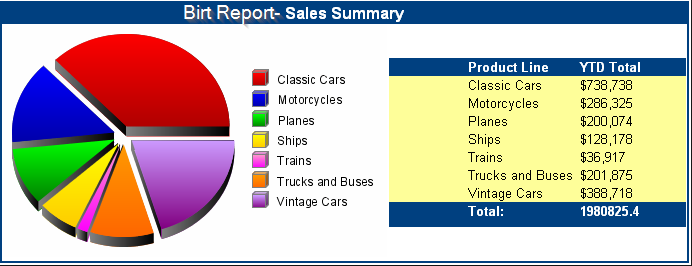
Introduction
This section provides an overview of the IBM Cúram Birt report design process and environment.
Designing a report involves the following tasks. You do not have to perform all the tasks in the order in which they are presented here, but if you are new to Birt Report Designer or learning how to design reports, you can use this task list as a starting point.
- Plan the report.
- Start a new report design.
- Specify the data to use.
- Lay out the report.
- Format the report.
- Design a master page.
- Preview and test the report.
The Development of Birt Report is very important and critical to the project success and future enhancement point of view. The management wants to see the progress and benefit of the project after few initial releases and future enhancement depends on these reports output.
it is important to understand that the process of creating a report is iterative rather than linear. You typically perform each task multiple times and in different orders. We have to plan and test Birt Report verify carefully as it is going to view and used by higher management in the project and organization.
There are many critical report like –
- Benefit By Participant
- Total Fund Allocated to the Program
- How many Participant are getting Benefits and Rejected Benefits
- Provider Providing Services
- charts like Pie Chart, Bar Chart etc.
Please find some screenshot below –
Pie Chart Report Example
Tabular Report example
We will provides step-by-step instructions for configuring & building a sample report that display important information. The report uses data from the sample database that is supplied with Birt Report Designer, Classic Models.Please clicked on below Hyperlinked to navigate corresponding pages –
IBM Cúram Birt Report – Project Configuration
This section provides information to configure IBM Cúram Birt Project in your eclipse to start development. Please click on below hyperlink to navigate the page.
IBM Cúram Birt Report – Project Configuration
IBM Cúram Birt Report – Tabular Report Development Example
This section provides information to develop IBM Cúram Birt Report in the Tabular format using your eclipse development environment.
This section provides step-by-step instructions for building a report that lists Provider names, payment Amount and other important information. The report uses data from the sample database that is supplied with Birt Report Designer, Classic Models.
Please click on below hyperlink to navigate the page.
IBM Cúram Birt Report – Tabular Report Development Example
IBM Cúram Birt Report – PIE Chart Report Development Example
This section provides information to develop IBM Cúram Birt Report in the Pie chart format using your eclipse development environment.
This section provides step-by-step instructions for building a Pie Chart report that lists total amount paid by Provider and other important information. The report uses data from the sample database that is supplied with Birt Report Designer, Classic Models.
Please click on below hyperlink to navigate the page.
IBM Cúram Birt Report – PIE Chart Report Development Example
IBM Cúram Birt Report – Bar Chart Development Example
This section provides information to develop IBM Cúram Birt Report in the Bar Chart format using your eclipse development environment.
This section provides step-by-step instructions for building a Bar Chart report that lists total amount paid by Provider and other important information. The report uses data from the sample database that is supplied with Birt Report Designer, Classic Models.
Please click on below hyperlink to navigate the page.
IBM Cúram Birt Report – Bar Chart Development Example



